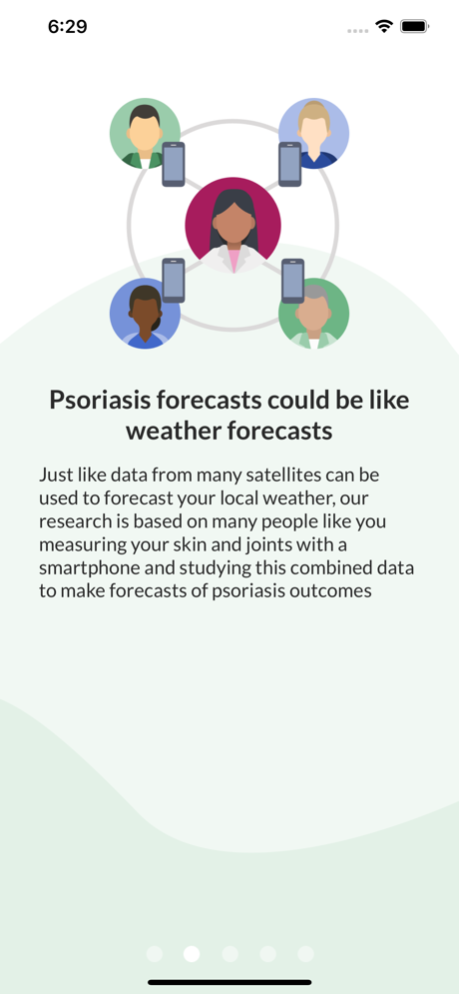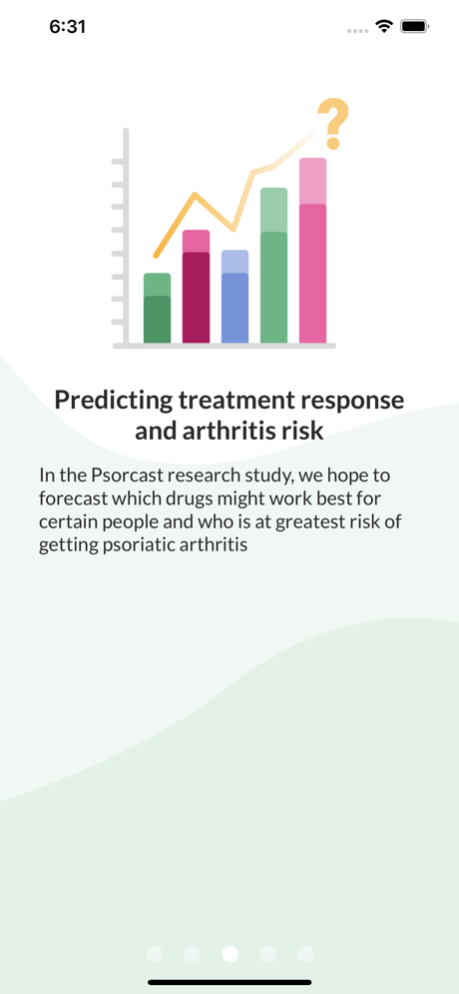Psorcast 1.1.1
Continue to app
Free Version
Publisher Description
Why are we doing this research?
People with psoriatic disease have told us that one of the worst parts about this disease is the uncertainty. There are looming questions about “When will this new therapy start working, and how long will it last?” or “Am I going to get psoriatic arthritis?” The Psorcast app is designed to understand psoriatic disease symptoms and how they change during the times between clinical visits. With a large open source data set, we aim to make, or help other scientists make, forecasts for outcomes like treatment effectiveness and development of arthritis. To find out more about the study, download the Psorcast app to explore and potentially join up as a participant.
Who is doing this research?
To accomplish the goals described above, the non-profit organizations Sage Bionetworks and PPACMAN (Psoriasis and Psoriatic Arthritis Clinics Multi-center Advancement Network) have partnered to create the pre-competitive Psorcast Consortium with industry partnership and funding from Novartis, UCB, Pfizer, and Janssen.
Feb 21, 2023
Version 1.1.1
Enabled the Hybrid Validation Study.
About Psorcast
Psorcast is a free app for iOS published in the Health & Nutrition list of apps, part of Home & Hobby.
The company that develops Psorcast is Sage Bionetworks, a Not-For-Profit Research Organization. The latest version released by its developer is 1.1.1.
To install Psorcast on your iOS device, just click the green Continue To App button above to start the installation process. The app is listed on our website since 2023-02-21 and was downloaded 1 times. We have already checked if the download link is safe, however for your own protection we recommend that you scan the downloaded app with your antivirus. Your antivirus may detect the Psorcast as malware if the download link is broken.
How to install Psorcast on your iOS device:
- Click on the Continue To App button on our website. This will redirect you to the App Store.
- Once the Psorcast is shown in the iTunes listing of your iOS device, you can start its download and installation. Tap on the GET button to the right of the app to start downloading it.
- If you are not logged-in the iOS appstore app, you'll be prompted for your your Apple ID and/or password.
- After Psorcast is downloaded, you'll see an INSTALL button to the right. Tap on it to start the actual installation of the iOS app.
- Once installation is finished you can tap on the OPEN button to start it. Its icon will also be added to your device home screen.